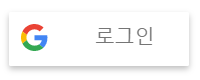구글 로그인 api 연동하기
인증 자격 증명 만들기
- 사용자 인증 정보 페이지로 이동한다.
- [자바스크립트] 구글 로그인 API 쉽게 구현 방법 및 예제- OAuth 2.0, Javascript, Jsp 를 참고하여 동의 화면 구성, API 키, OAuth 클라이언트 ID를 생성한다.
Google Platform 라이브러리 로드
Google 로그인을 연동할 html 문서에 Google Platform 라이브러리를 로드한다.
1
<script src="https://apis.google.com/js/platform.js" async defer></script>
메타태그에 클라이언트 ID 지정
google-signin-client_id 메타태그에 클라이언트 ID를 입력한다.
1
2
3
4
<meta
name="google-signin-client_id"
content="YOUR_CLIENT_ID.apps.googleusercontent.com"
/>
로그인 버튼 추가
구글에서 제공하는 기본 로그인 버튼을 넣으려면 div 태그에 g-signin2 클래스명을 추가한다.
1
<div class="g-signin2" data-onsuccess="onSignIn"></div>
프로필 정보 얻기
기본 양식을 사용하여 Google에 사용자로 로그인 한 후 사용자의 Google ID, 이름, 프로필 URL 및 이메일 주소에 액세스 할 수 있다.
사용자의 프로필 정보를 검색하려면 getBasicProfile() 메서드를 사용한다.
1
2
3
4
5
6
7
function onSignIn(googleUser) {
var profile = googleUser.getBasicProfile();
console.log("ID: " + profile.getId()); // Do not send to your backend! Use an ID token instead.
console.log("Name: " + profile.getName());
console.log("Image URL: " + profile.getImageUrl());
console.log("Email: " + profile.getEmail()); // This is null if the 'email' scope is not present.
}
사용자 로그아웃
로그아웃 버튼이나 링크를 추가하여 사용자가 앱상에서 로그아웃하도록 할 수 있다.
로그아웃 링크를 만들려면 GoogleAuth.signOut() 메서드를 호출하는 함수를 링크의 onclick 이벤트에 연결하면 된다.
1
2
3
4
5
6
7
8
9
<a href="#" onclick="signOut();">Sign out</a>
<script>
function signOut() {
var auth2 = gapi.auth2.getAuthInstance();
auth2.signOut().then(function () {
console.log("User signed out.");
});
}
</script>
참고사이트
This post is licensed under CC BY 4.0 by the author.